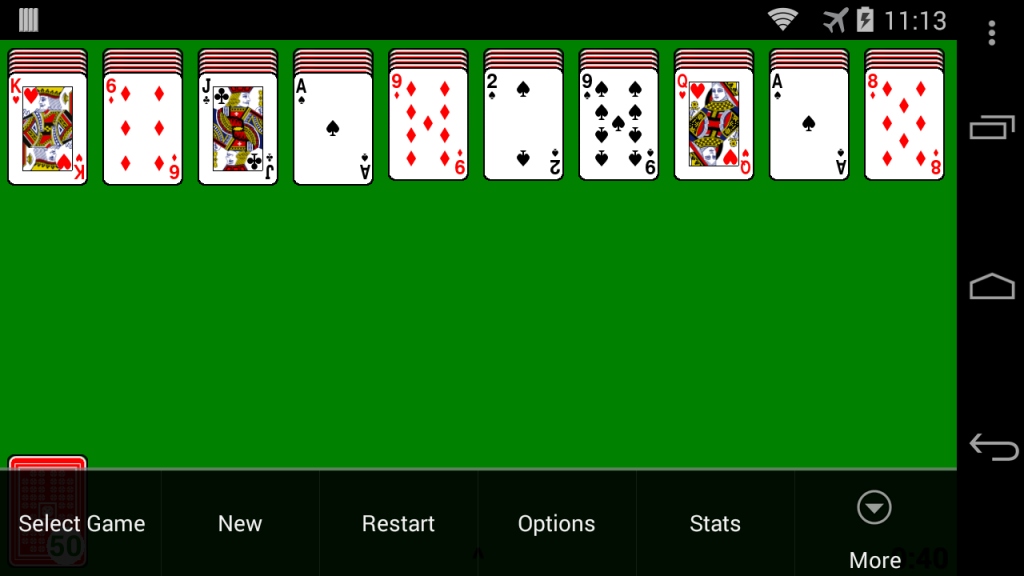SolitaireCG 3.3
Free Version
Publisher Description
SolitaireCG is an adaptation of Ken Magic's "Solitaire" for devices with few hardware buttons.
Free as in "freedom". Open source, no ads, no permissions required.
Solitaire Card Games include Klondike (regular solitaire), Vegas, Spider, Golf, Freecell, Forty Thieves, TriPeaks, and variations of these games.
Features include multi-level undo, animated card movement, statistics/score tracking, and large card art option.
Key changes against Ken Magic's original include:
- Enable spider dealing with visible deck
- Add hi-res graphics, portrait mode, and tablet support
- Add Baker's Game, Golf, and TriPeaks solitaire games
- Add long press on bottom center of screen for alternate menu
- Add language translations: Esperanto, Finnish, French, German, Polish
- Add card count and foundation first card visual indicators
- Avoid card loss if spider deal interrupted
- Prevent illegal N+1 multi-card drop on empty stack in Forty Thieves
- Fix Freecell logic for single step move of a valid card sequence
- Add game rules, terminology, README and COPYING to help
- Replace application icon
- Migrate source code from ant to gradle build process
The changes fix bugs, add games and portrait mode, and enable card dealing and playability in spider. New hi-res graphics have been added to the original card graphics to take advantage of today's larger, higher resolution screens.
SolitaireCG code is Free Libre Open Source Software (FLOSS) available under Apache license 2.0, see website.
https://solitairecg.sourceforge.io
FAQ
Q: Missing or inaccessible menu items?
A: Try disabling Samsung Game Tuner or Samsung Game Launcher app and restart phone.
About SolitaireCG
SolitaireCG is a free app for Android published in the Card Games list of apps, part of Games & Entertainment.
The company that develops SolitaireCG is Curtis Gedak. The latest version released by its developer is 3.3. This app was rated by 1 users of our site and has an average rating of 5.0.
To install SolitaireCG on your Android device, just click the green Continue To App button above to start the installation process. The app is listed on our website since 2018-10-19 and was downloaded 75 times. We have already checked if the download link is safe, however for your own protection we recommend that you scan the downloaded app with your antivirus. Your antivirus may detect the SolitaireCG as malware as malware if the download link to net.sourceforge.solitaire_cg is broken.
How to install SolitaireCG on your Android device:
- Click on the Continue To App button on our website. This will redirect you to Google Play.
- Once the SolitaireCG is shown in the Google Play listing of your Android device, you can start its download and installation. Tap on the Install button located below the search bar and to the right of the app icon.
- A pop-up window with the permissions required by SolitaireCG will be shown. Click on Accept to continue the process.
- SolitaireCG will be downloaded onto your device, displaying a progress. Once the download completes, the installation will start and you'll get a notification after the installation is finished.